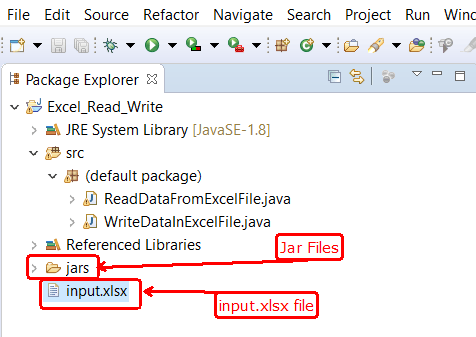Read & Write Data from Excel File using Java with Apache POI for Selenium Data Driven Framework
=====================================================================
- Download and Setup Apache POI
- Read Excel file using Apache POI
- Write Excel file using Apache POI
- Download input.xlsx file – input.xlsx
- Download Full Data Driven Frmework project – Excel_Read_Write
=====================================================================
1. Download and Setup Apache POI
=====================================================================
Apache POI:
Apache POI is an API, It is freeware & written in Java, using apache POI able to read/write Excel files because of so many predefined methods, classes, and interfaces.
——————————————————————————–
Two ways to Read and Write excel file in Selenium project using Java:
Read and Write Excel file Using two ways using Jar File or using maven dependency:
- Download apache poi jar file add into project libraries.
OR
- Using Maven Add poi-ooxml dependency into Maven pom.xml file.
——————————————————————————–
Method 1: Download Apache POI to Read and Write in Excel file:
- Go to Apache POI download page to download the Apache POI jar file.
URL – http://poi.apache.org/download.html
- Under Available Downloads Click on the latest stable release is Apache POI — link.
URL – https://poi.apache.org/download.html#POI-4.1.0
- Under Binary Distribution click on Zip file to Download Apache POI jar file.
- Then Click on the first highlighted link at the top of the page.
- After file downloading Right click on the Zip file and select “Extract All“.
——————————————————————————–
Add Apache POI Jars into Project Library:
- Right, click on the project.
- Click on Properties.
- Click on Java Build Path.
- Select the Libraries Tab.
- Click on Add External Jars.
- Select Apache POI Jar files.
- Click on Apply and Close button.
——————————————————————————–
Method 2: Using poi-ooxml Maven Add poi-ooxml dependency into Maven pom.xml file.
- Add Apache POI Dependencies.
- Go to below link select version then copy dependency code and paste into pom.xml file.
- https://mvnrepository.com/artifact/org.apache.poi/poi-ooxml
1 2 3 4 5 6 7 8 9 10 11 12 13 14 15 16 17 18 19 | <dependency> <groupId>org.apache.poi</groupId> <artifactId>poi</artifactId> <version>3.17</version> </dependency> <dependency> <groupId>org.apache.poi</groupId> <artifactId>poi-ooxml</artifactId> <version>3.17</version> </dependency> |
=====================================================================
2. Read Excel file using Apache POI
=====================================================================
- To Read data from excel we will use Java and Apache POI classes.
- Below are the classes we will use to read the data from the Excel file.
——————————————————————————–
- FileInputStream – A FileInputStream is Use to read data from a file in the form of a sequence of bytes. XSSFWorkbook – HSSF and XSSF provide ways to read spreadsheets create, modify, read and write XLS spreadsheets.
- XSSFSheet – Use to create a new sheet.
- XSSFRow – Read / Write Row.
- XSSFCell – Read / Write Cell using Row and Column Number.
——————————————————————————–
- Row index starts from ZERO (0).
- Column index starts from ZERO (0).
- ‘.xlsx’ Extension of excel file from Excel 2007 to till now.
——————————————————————————–
- Test data contains numeric, string Data and sometimes combination as well which is totally dynamic.
- So we create such library which able to handle dynamic data from excel file.
- If we want to read String value you can call getStringCellValue() method
- If we want to read Numeric value you can call getNumericCellValue() sometimes which will return a double value which we can typecast into int and then we can use in our test data.
1 2 3 4 5 6 7 8 9 10 11 12 13 14 15 16 17 18 19 20 21 22 23 24 25 26 27 28 29 30 31 32 33 34 | import java.io.*; // Import packages for Apache POI library. import org.apache.poi.xssf.usermodel.XSSFSheet; import org.apache.poi.xssf.usermodel.XSSFWorkbook; public class ReadDataFromExcelFile { public static void main(String[] args) throws IOException { // To locate the path of excel file. FileInputStream file = new FileInputStream(new File(System.getProperty("user.dir") + "\\input.xlsx")); // Initialize the excel file as a workbook. XSSFWorkbook workbook = new XSSFWorkbook(file); // initialize the Excel Sheet of the workbook, (0) denotes first sheet of the // workbook. XSSFSheet sheet = workbook.getSheetAt(0); // 0 denotes to first row and first cell of the excel sheet. String str = sheet.getRow(0).getCell(0).getStringCellValue(); System.out.println("String Fetch from Excel:- "+str); // 1 denotes to Second row and 0 denotes first cell of the excel sheet. Number num = sheet.getRow(1).getCell(0).getNumericCellValue(); System.out.println("Number Fetch from Excel:- "+num); // close the excel file. file.close(); } } |
——————————————————————————–
Output:-
String Fetch from Excel:- Username
Number Fetch from Excel:- 123456789
——————————————————————————–
Read Cell Data from Excel:-

=====================================================================
3. Before Write Excel file using Apache POI
=====================================================================
- Write data into excel file we will use Java and Apache POI classes.
- Below are the classes we will use to Write the data In Excel file Cell.
——————————————————————————–
- FileOutputStream – To write the data to file, you have to convert the data into bytes and save it to file.
- FileInputStream – A FileInputStream is Use to read data from a file in the form of a sequence of bytes. XSSFWorkbook – HSSF and XSSF provide ways to read spreadsheets create, modify, read and write XLS spreadsheets.
- XSSFSheet – Use to create a new sheet.
- XSSFRow – Read / Write Row.
- XSSFCell – Read / Write Cell using Row and Column Number.
——————————————————————————–
- Row index starts from ZERO (0).
- Column index starts from ZERO (0).
- ‘.xlsx’ Extension of excel file from Excel 2007 to Till now.
——————————————————————————–
1 2 3 4 5 6 7 8 9 10 11 12 13 14 15 16 17 18 19 20 21 22 23 24 25 26 27 28 29 30 31 32 33 34 35 36 37 38 39 40 41 42 43 44 | import java.io.*; // Import packages for Apache POI library. import org.apache.poi.ss.usermodel.Cell; import org.apache.poi.xssf.usermodel.XSSFSheet; import org.apache.poi.xssf.usermodel.XSSFWorkbook; public class WriteDataInExcelFile { public static void main(String[] args) throws IOException { // locate the path of excel. FileInputStream fileRead = new FileInputStream(new File(System.getProperty("user.dir") + "\\input.xlsx")); // initialize the excel as a workbook. XSSFWorkbook workbook = new XSSFWorkbook(fileRead); // 0 denotes to the first sheet of the workbook. XSSFSheet sheet = workbook.getSheetAt(0); // Cell location where update the data. Cell Write = sheet.getRow(0).getCell(0); // Value to set into Cell Write.setCellValue("String"); // Read Cell from Excel file String str = sheet.getRow(0).getCell(0).getStringCellValue(); // Print Write cell from Excel file System.out.println(str); // Define the path of output excel file FileOutputStream fileWrite = new FileOutputStream(new File(System.getProperty("user.dir") + "\\input.xlsx")); // Update the output file on defined location. workbook.write(fileWrite); // Close the Excel file fileWrite.close(); } } |
——————————————————————————–
After Write Data in Excel File

Package / Project Structure –