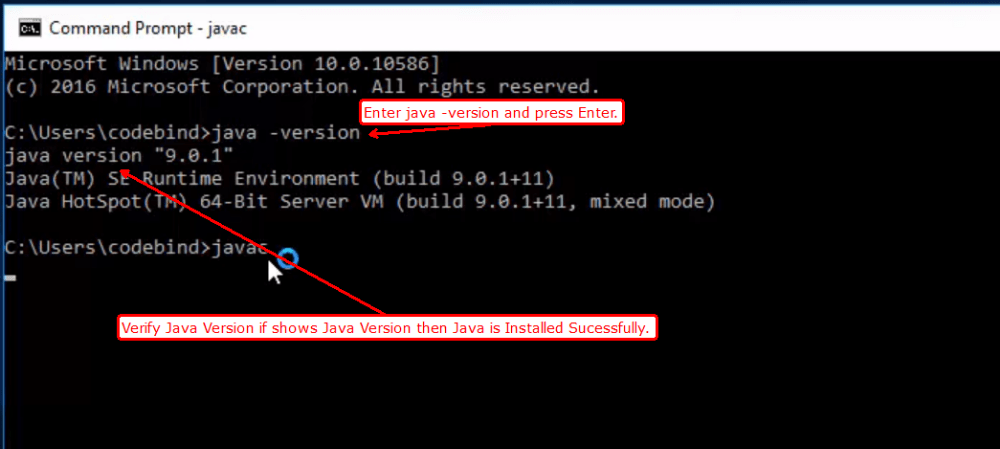Java Download Install and Setup
Download and Install Java.
Set Environment Variables.
Set JAVA_HOME System variable.
Verify Java is Successfully Installed or Not using Command Prompt.
1. Download and Install Java :
Steps to Download and Install Java JDK on Windows.
Step 1:
Click on this link. To Download Java.
http://www.oracle.com/technetwork/java/javase/downloads/index.html
Step 2 :
Click on JDK Download button.
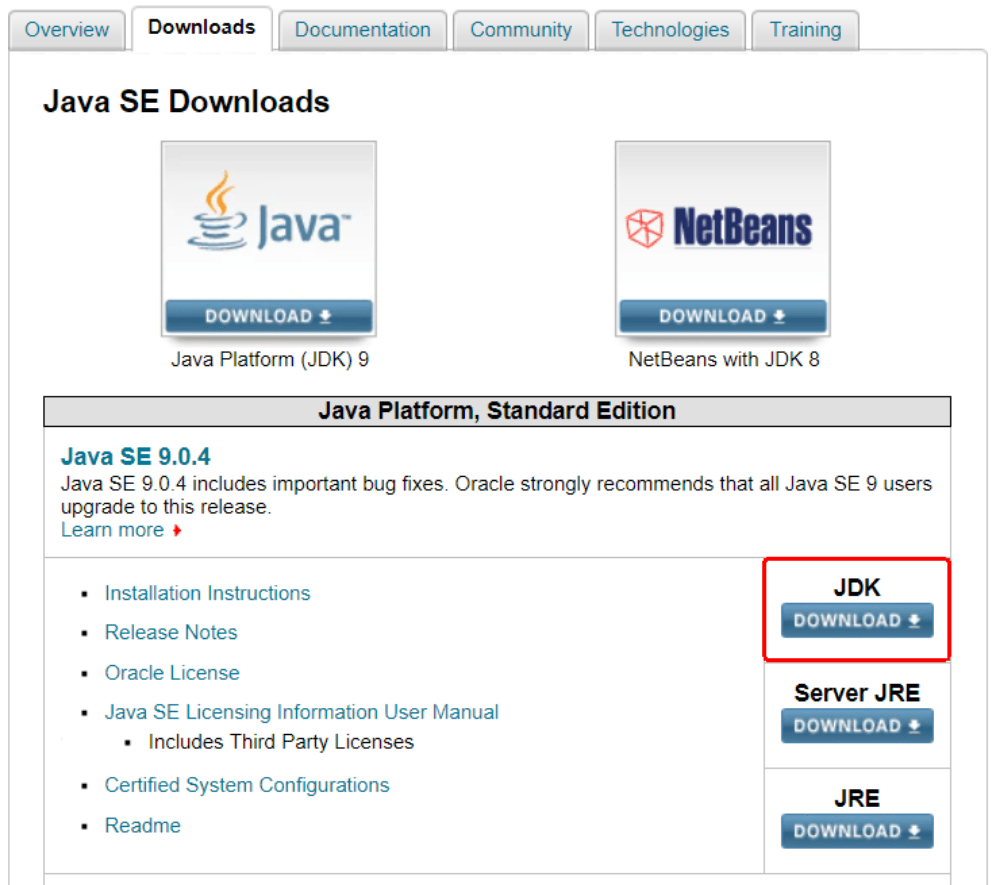
Step 3 :
After click on JDK Download Button.
Click on the Accept License Agreement radio Button.
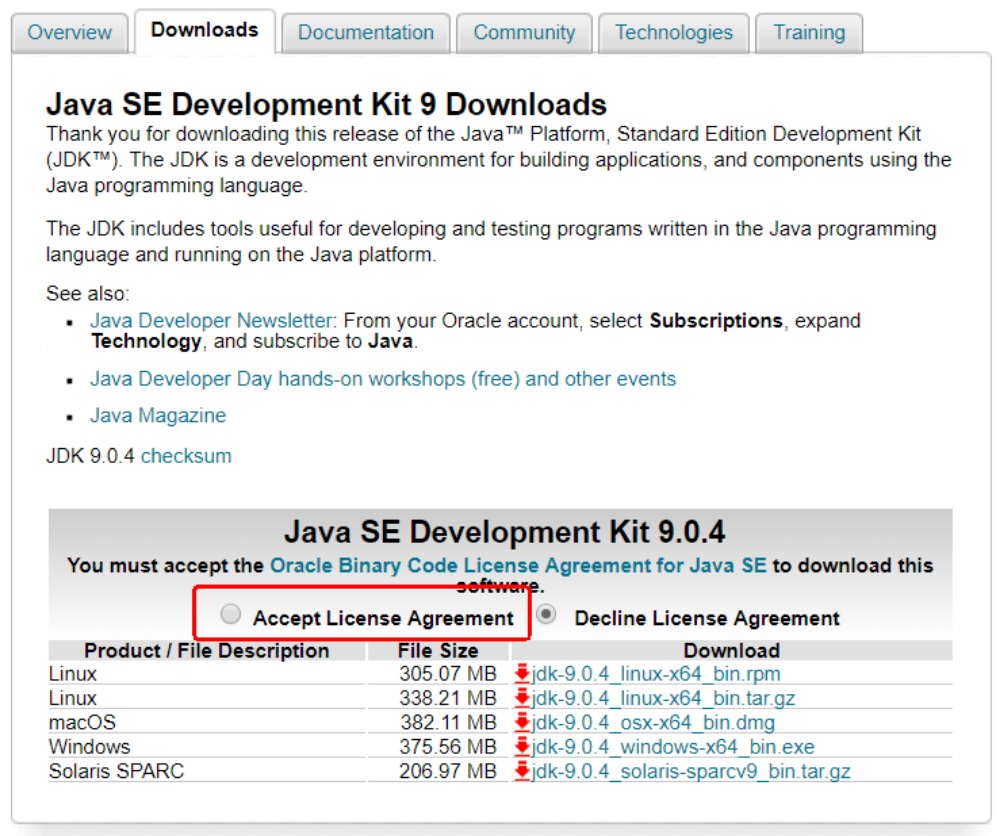
Step 4:
After Click on Accept License Agreement.
Click on Windows .exe file to Download.
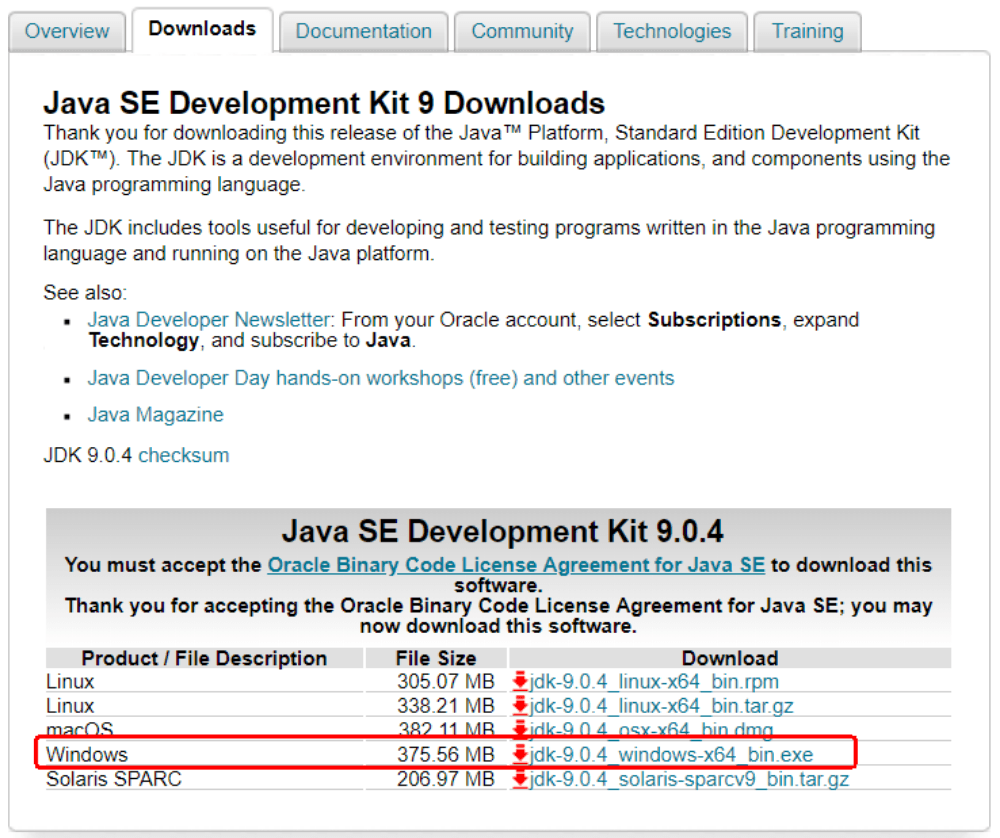
Step: 5
After Download Double click on .exe to install.
Click on Yes on User Account Control window.
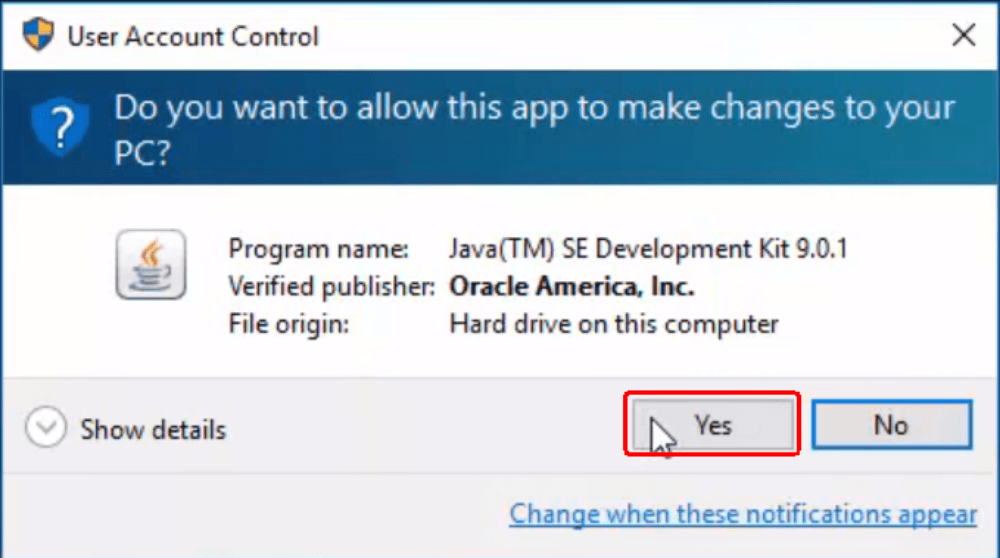
Step 6 :
Click on Next.
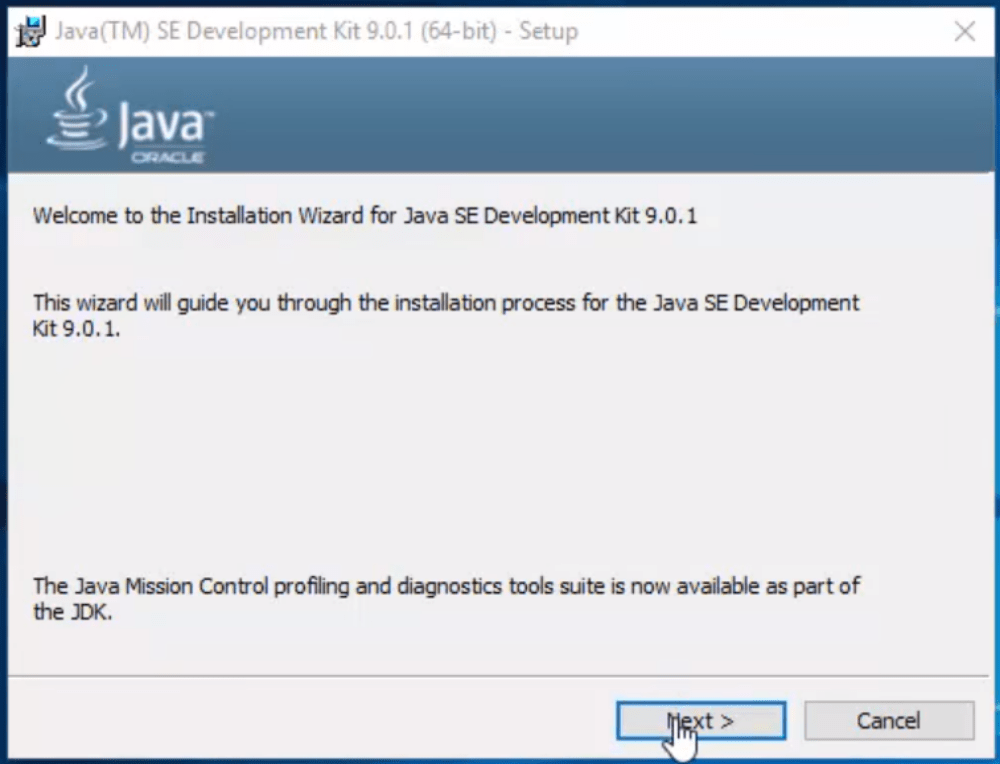
Step 7 :
Select Location and Click on Next.
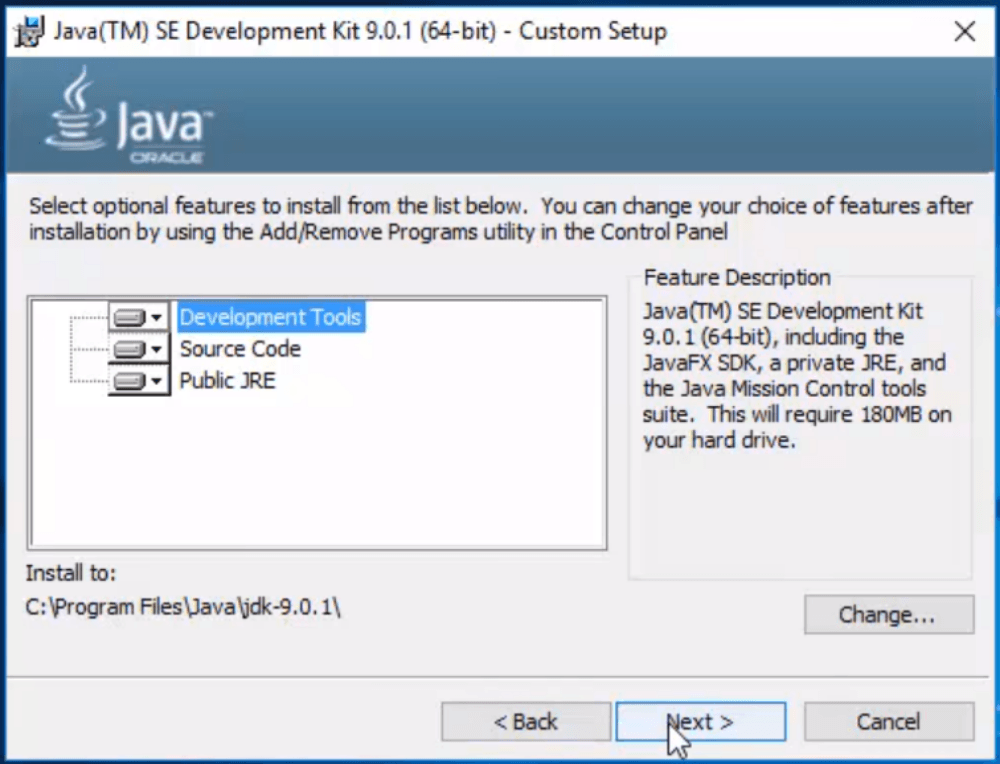
Step 8 :
Click on Next.
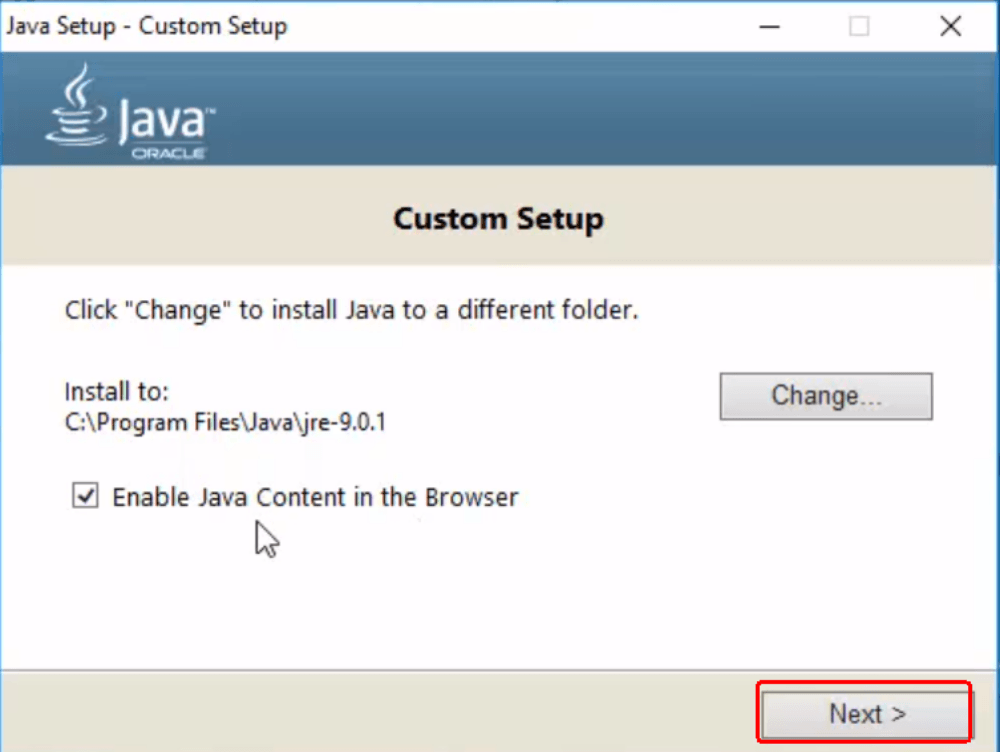

Step 9 :
Verify Successfully Installed Message.
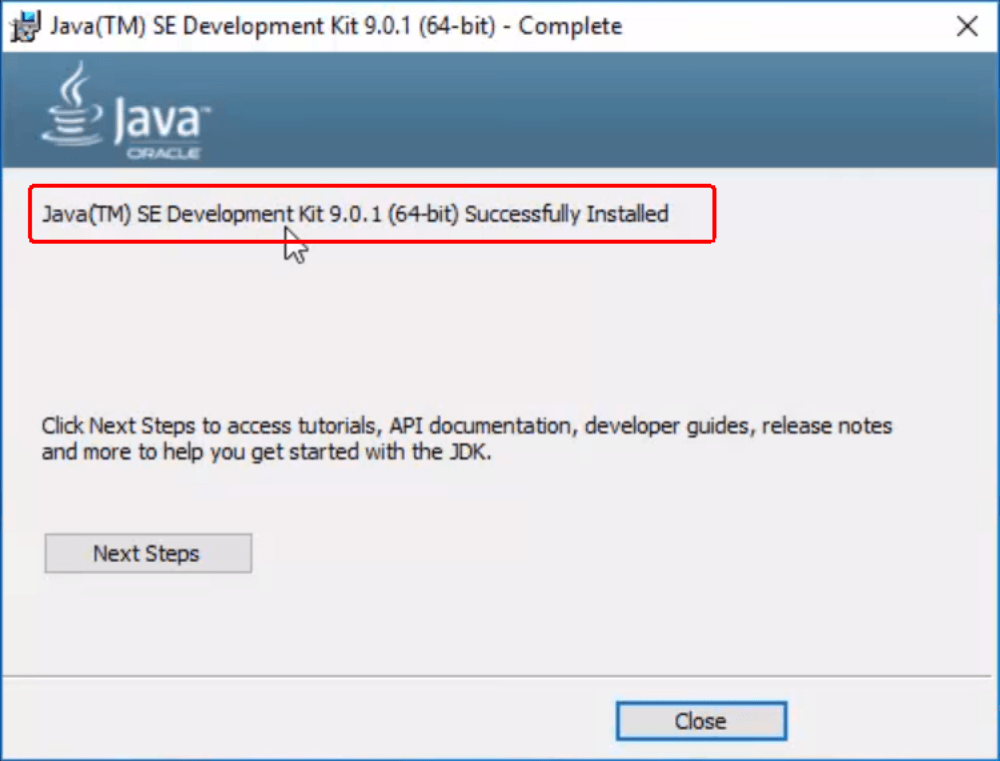
Step 10 :
After Installation Done Verify JDK and JRE folders are created or not in C:\Program Files\Java path.
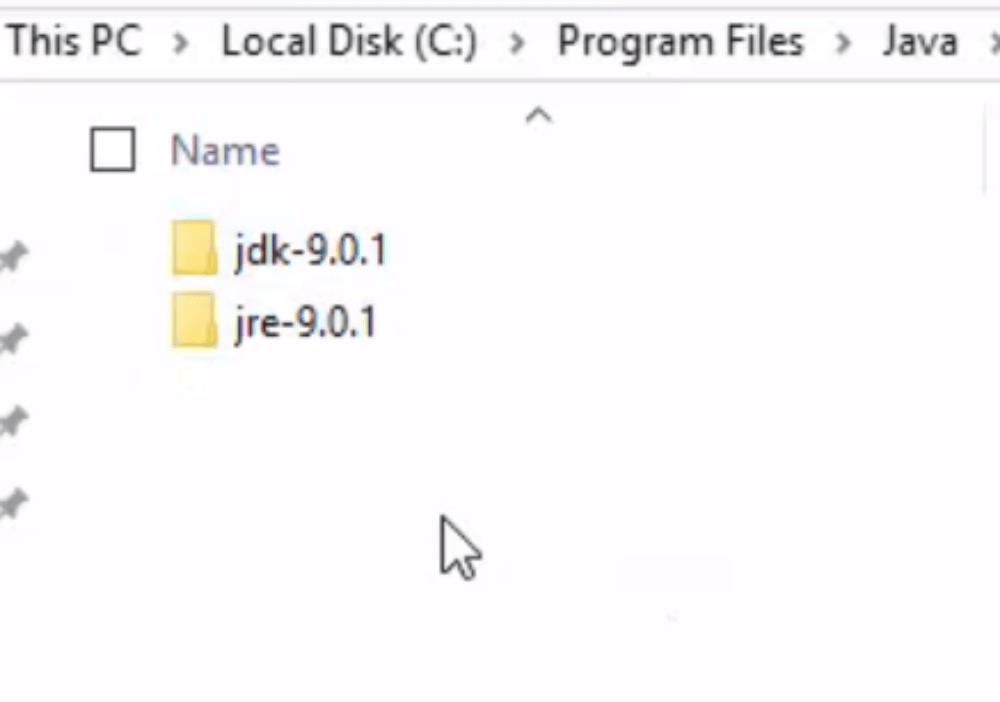
2. Set Environment Variables:
Step 1:
Enter Advanced system settings in Windows 10 Search.
Click on View advanced system settings.
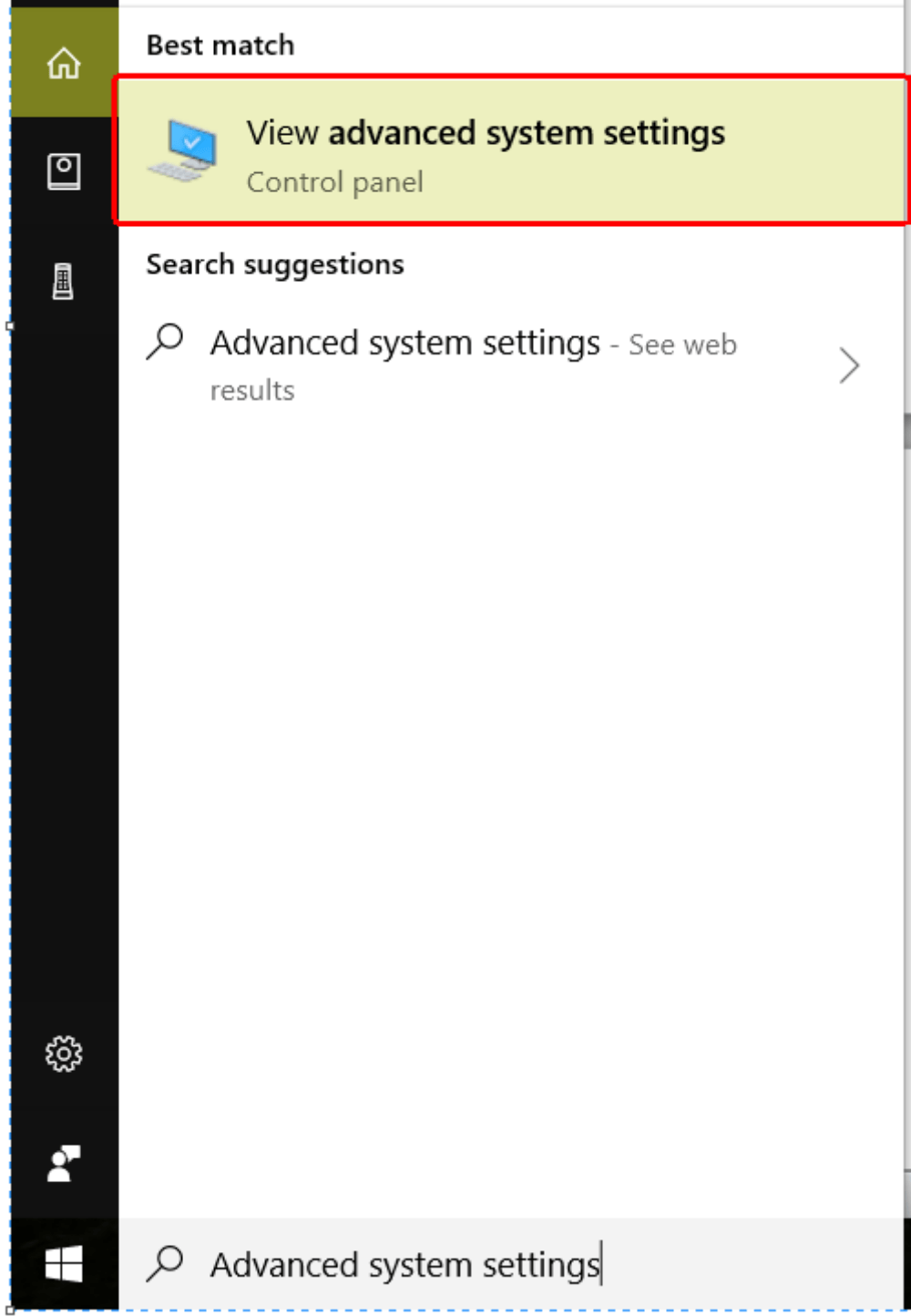
Step 2:
Click on Environment Variable.
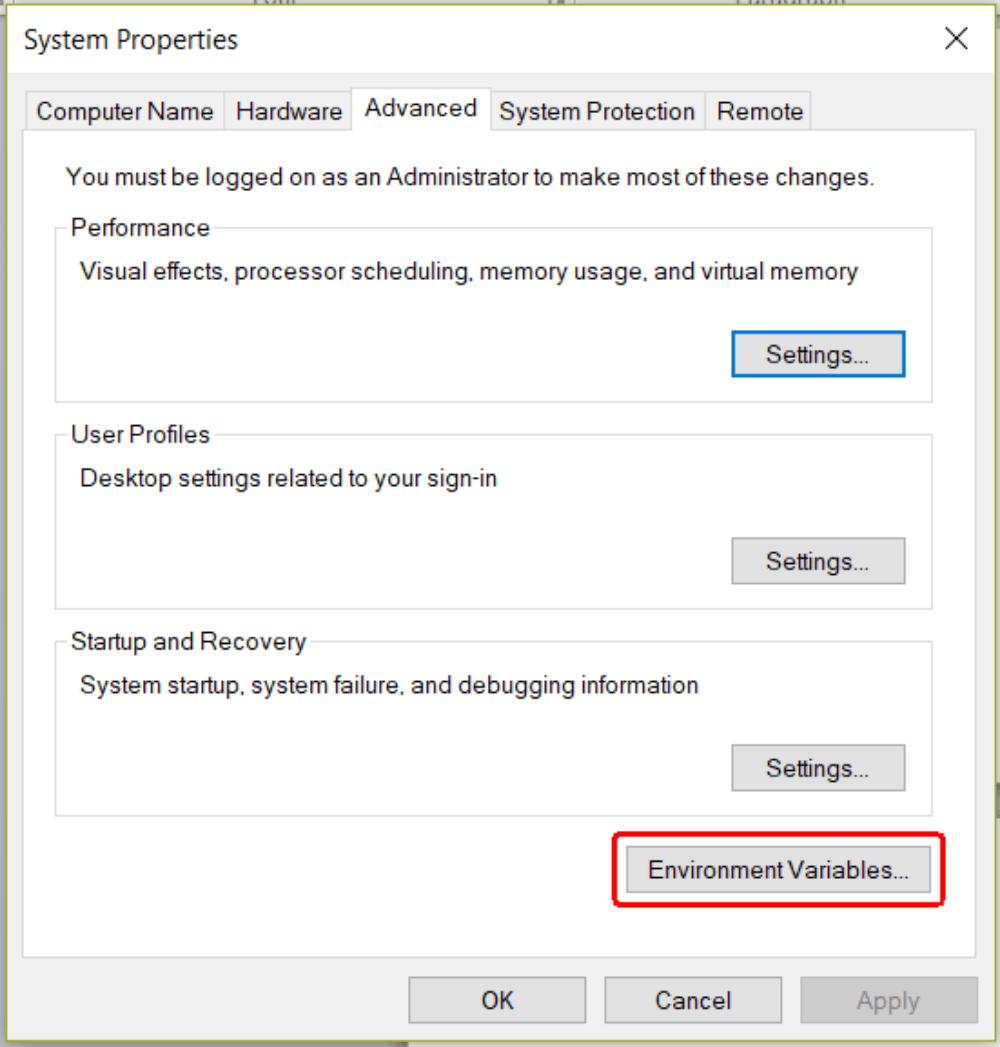
Step 3:
Choose system variable path and Double click on it.
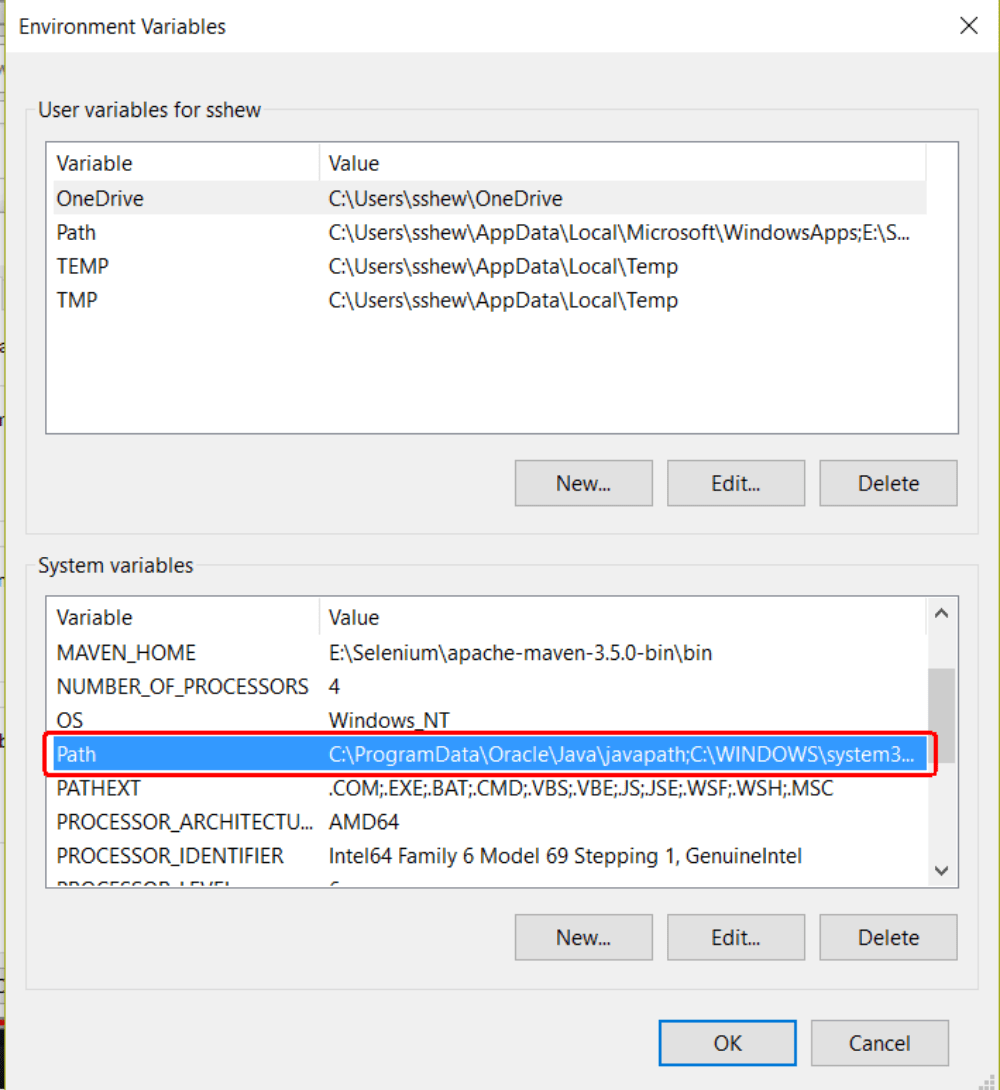
Step 4 :
Copy Java > JDK > bin folder location C:\Program Files\Java\jdk-9.1.0\bin
Step 5 :
Click on New and add C:\Program Files\Java\jdk-9.1.0\bin JDK path.
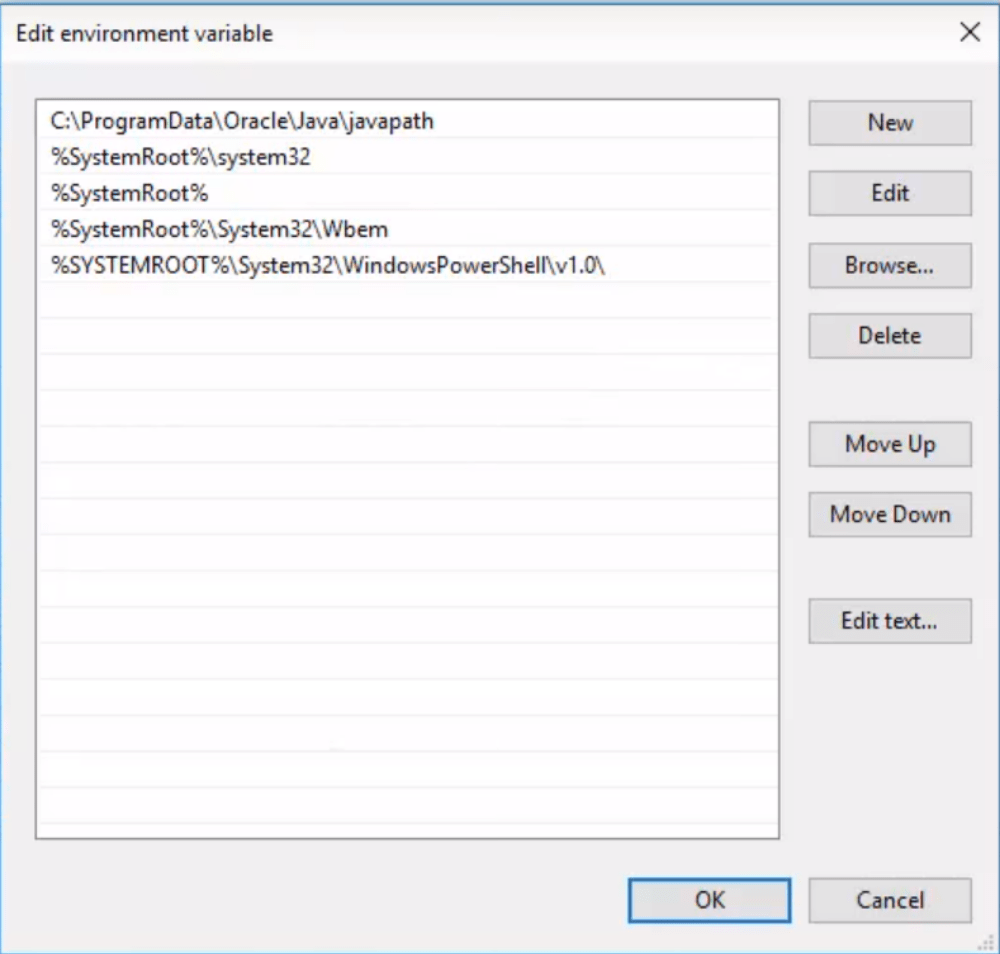
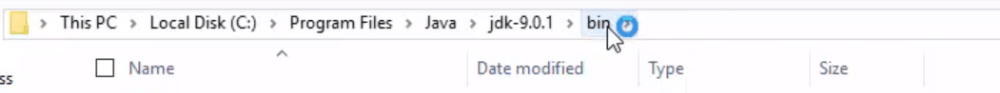
Step 6 :
Go to Java Folder and Copy jre > bin folder Click on New and add C:\Program Files\Java\jre-9.1.0\bin jre path.
Click on New and Paste.
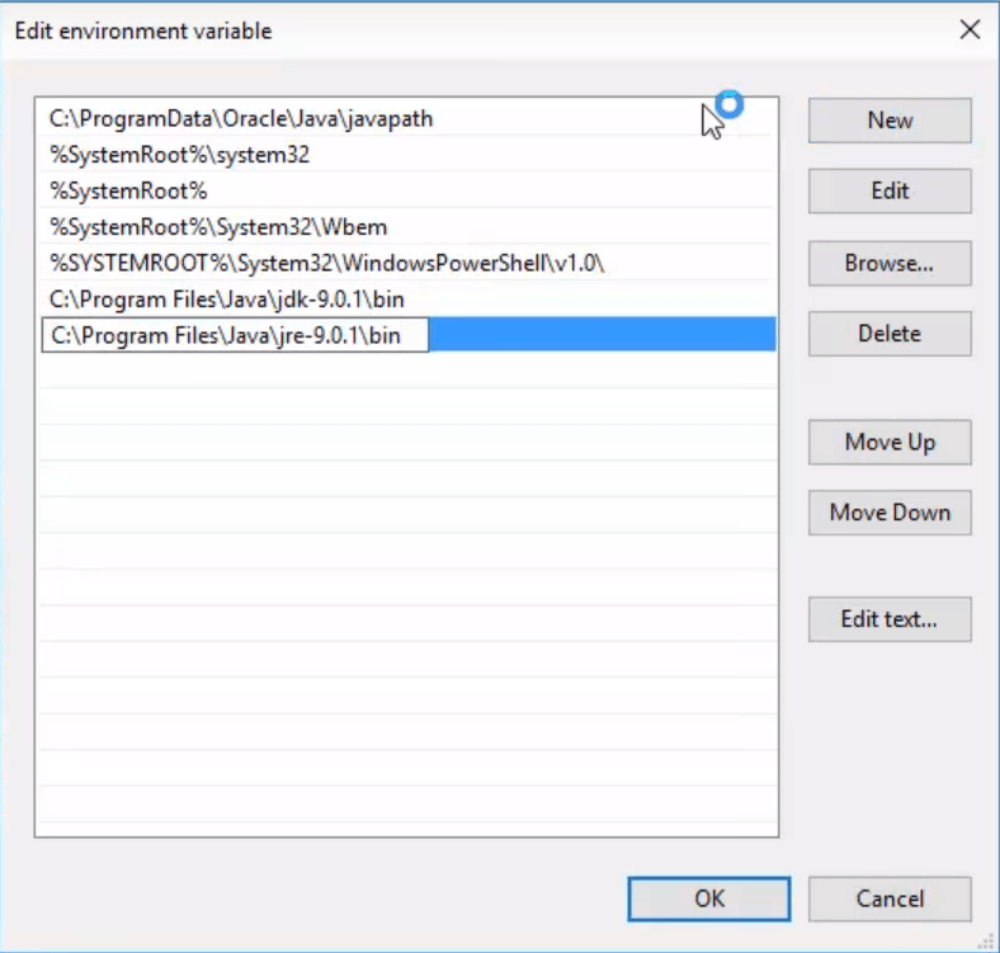
3. Set JAVA_HOME System variable.
Step 1 :
Click on New button under System Variable.
Step 2 :
Enter Variable Name JAVA_HOME because we wants to provide java path.
Copy JDK path and Paste into Variable Value and Click on OK button.
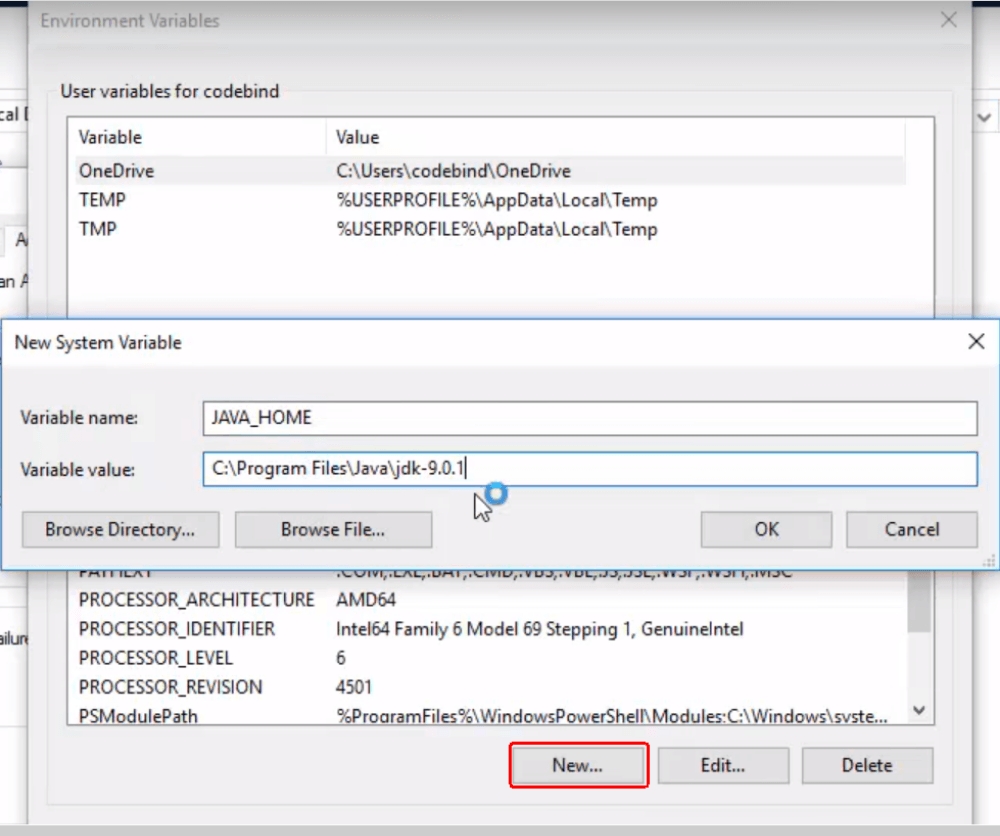
4. Verify Java is Successfully Installed or Not using Command Prompt.
Step 1 :
Open the command prompt.
Step 2 :
Enter java –version in command prompt and Enter. Java Download Install and Setup and Java Download Install and Setup and Java Download Install and Setup